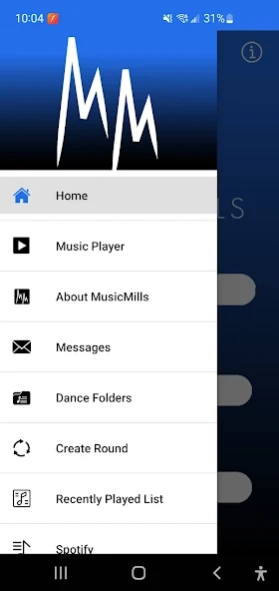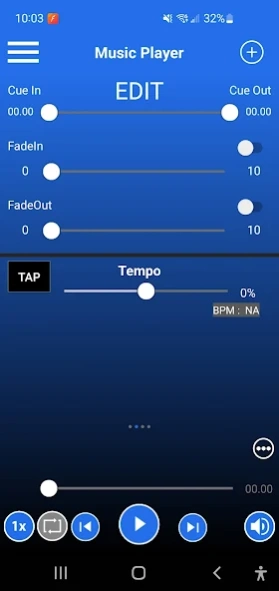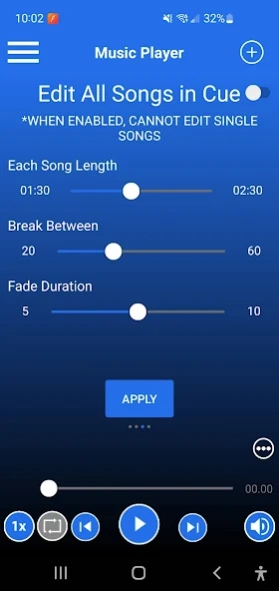MusicMills 3.3
Free Version
Publisher Description
MusicMills - Music for dancers app that allows you to adjust tempo, fades, and create rounds!
What empowers movement? MUSIC – and MusicMills empowers you!
Your Dance?... Music your way – That’s the beauty of MusicMills. Designed by dancers for dancers to be your personal music director! Organize music, locate songs quickly, set & save cues, easily change tempo and create rounds/parties with specific song lengths and breaks with just a few swipes.
Download MusicMills, take control of your music and start dancing today!
For All Subscription Options:
MM Subscription: $12.99 per month
-Payment will be charged to your Google Play Account at confirmation of purchase.
-Subscription automatically renews unless auto-renew is turned off at least 24-hours before the end of the current period. steps.
-Account will be charged for renewal within 24-hours prior to the end of the current period, the renewal rate is the exact same price listed above for each channel package or channel package group.
-Subscriptions may be managed by the user and auto-renewal may be turned off by going to your Account Settings after purchase.
-For tech support or help, please contact: musicmillsapp@gmail.com.
-Terms of Use: https://app.termly.io/document/terms-of-use-for-website/179611c2-294d-43a1-9d9a-56547deb7629
-Privacy Policy: https://app.termly.io/document/privacy-policy/c784fd6e-b76d-4ee1-bfc7-fc9a65dbc815
About MusicMills
MusicMills is a free app for Android published in the Audio File Players list of apps, part of Audio & Multimedia.
The company that develops MusicMills is Brent Thomas MIlls. The latest version released by its developer is 3.3.
To install MusicMills on your Android device, just click the green Continue To App button above to start the installation process. The app is listed on our website since 2022-10-20 and was downloaded 8 times. We have already checked if the download link is safe, however for your own protection we recommend that you scan the downloaded app with your antivirus. Your antivirus may detect the MusicMills as malware as malware if the download link to com.ballroomplaylist.musicmills is broken.
How to install MusicMills on your Android device:
- Click on the Continue To App button on our website. This will redirect you to Google Play.
- Once the MusicMills is shown in the Google Play listing of your Android device, you can start its download and installation. Tap on the Install button located below the search bar and to the right of the app icon.
- A pop-up window with the permissions required by MusicMills will be shown. Click on Accept to continue the process.
- MusicMills will be downloaded onto your device, displaying a progress. Once the download completes, the installation will start and you'll get a notification after the installation is finished.